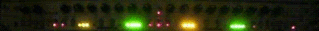absolut rape
absolut rape
I descided to move out of reason and into ableton, but I'm finding it is absolutley cooking the pants off my CPU. I don't have a fast machine by any means (AMD 2600, 1 gig RAM), but it's kinda ridiculous. Evey with only 6-7 tracks running, only 2 reverbs, and everything bounced down to audio, I can't hear the whole thing running, it stutters unbearably. In reason, I've never ever been able to push it to the limits of CPU usage, and you should see how messy my racks are, effects and shit all over the place. And reason dosen't allow any audio bonceage, it's all straigt off midi. Thing is when I use ableton for DJing with mp3 I can tripple drop
with multiple effects and accapellas and she has no problem. But for some reason loops that I've recorded from midi within the program suck shitloads of juice. Anyone else have problems or is there some setting I have wrong? I even close down all VSTi and Re-wire slave and delete all the midi channels and it still wont run through my track.
with multiple effects and accapellas and she has no problem. But for some reason loops that I've recorded from midi within the program suck shitloads of juice. Anyone else have problems or is there some setting I have wrong? I even close down all VSTi and Re-wire slave and delete all the midi channels and it still wont run through my track.
- Ag3nT[]0raNg3
- old boy
- Posts: 10001
- Joined: Thu Nov 25, 2004 1:29 am
- Location: There was a hole here. It's gone now
- Contact:
- a1studmuffin
- Posts: 1241
- Joined: Mon Feb 28, 2005 9:59 pm
If you've bounced down to audio and have decided to stick with the current BPM (and I assume you would if you've bounced down already), select each audio clip and make sure HiQ is turned off and the resample mode is set to "Repitch", otherwise you'll chew up heaps of unnecessary CPU. That should open the CPU up heaps more. I can get about 25-30 tracks of audio on my laptop with Ableton (specs here: http://www.notebookreview.com/default.asp?newsID=2470 ) with a realtime Trueverb send + delay send + multiband compressor on the master bus... Live will definitely eat CPU if you're not careful, but you can tweak it to get serious use out of it. The other thing to do if you're still struggling is work on sections of the track in different live projects, eg do all the drums in one Live session, then when you've got them mixed right, bounce them down to audio, so all your drums are in one audio track. Again always keep the original projects handy so you can go back and tweak stuff later if need be. 
EDIT: Also are you bouncing down the audio WITH effects? I find the best way to work is to save the MIDI track as a Live Clip when you're ready to bounce down, then bounce down to a new audio track (with all effects, bar reverb send perhaps), then on the new audio clip, turn off HiQ and set it to Repitch, and delete the original MIDI track. That way you won't waste CPU on the effects for that track, plus you've got the live clip to go back to if you want to change anything.
EDIT: Also are you bouncing down the audio WITH effects? I find the best way to work is to save the MIDI track as a Live Clip when you're ready to bounce down, then bounce down to a new audio track (with all effects, bar reverb send perhaps), then on the new audio clip, turn off HiQ and set it to Repitch, and delete the original MIDI track. That way you won't waste CPU on the effects for that track, plus you've got the live clip to go back to if you want to change anything.
of course! the clip warp settings! I've probably got them all set to complex. Yeh I run effects before bouncing, still takes shitloads.
Making seperate tracks for drums, synth etc to me takes away the whole reason I want to use ableton. I want to sequence the track with all the elements as I go.
Thanks for that, knew there was something I was overlooking.
Making seperate tracks for drums, synth etc to me takes away the whole reason I want to use ableton. I want to sequence the track with all the elements as I go.
Thanks for that, knew there was something I was overlooking.
- a1studmuffin
- Posts: 1241
- Joined: Mon Feb 28, 2005 9:59 pm
Awesome, glad to be of some use  Yeah I know what you mean about having to break down the work into chunks... even having to bounce down to audio so frequently gives me the shits... although sometimes it's useful as you can line stuff up easier, chop things up more, plus you can start the track from any point and it'll start immediately... and you're guaranteed the same results when you render the final output... (some plugins like misbehaving occasionally...)
Yeah I know what you mean about having to break down the work into chunks... even having to bounce down to audio so frequently gives me the shits... although sometimes it's useful as you can line stuff up easier, chop things up more, plus you can start the track from any point and it'll start immediately... and you're guaranteed the same results when you render the final output... (some plugins like misbehaving occasionally...)
VST's and being able to experiment with different arrangments on the fly. I'm finding it is making me write things that are a bit too 'loopy' for my liking though. With reason I would tend to just let things run out, and I'd play drum arangments and shit as the track went along, and then come back and clean up the mistakes, take out chunks I didt like and do it again untill I was happy. With this I find I'm more inclinded to just have a few set loops that I switch between. Just need to become a bit more farmiliar and confident with the interface.
yeah you willflippo wrote:yep, I've become farmiliar with it and know how to get the sounds I want out of it, I don't think I'll ever abandon it completley.
I wiil hazard a guess and say within the next 3-6months
hehe well thats what happened with me, you'll figure out that knowing how to get the sounds you want transcends past reason and into whatever VST you choose to use wether it be a synth or drum machine
I feel your pain with the cpu issues tho - its the only thing i curse ableton for, once the new desktop hits with dual core i should be feeling alittle better tho
one of the biggest problems i found with reason is the low quality of play back.... for test sake - take any decent quality break.... load it into your rex player, also load that same break into an audio channel of your choice wheather its SX or logic Ableton ect. Notice there is a huge difference in play back quality... maybe this is has something to do with CPU usage in reason being so low...? anyone have any solid info on this ?Scholtzy wrote:Ableton kills CPU, and Reason uses a freakishly low amount. I dont get it either :/
.
though this doesnt help why ableton is so cpu hungry
Melbournebeats.com Oct Mix 07
http://melbournebeats.com/forum/viewtopic.php?t=11694
www.myspace.com/directivednb
www.brokenbeatassault.com
http://melbournebeats.com/forum/viewtopic.php?t=11694
www.myspace.com/directivednb
www.brokenbeatassault.com
anyone running a dual core pc now? and if so is ableton a much better performer with the dual core's - i know it will be , but by how much is what i wanna know i guess
at the moment i am tossing up getting a beast of a desktop to overcome these cpu issues, i guess i dont wanna get my hopes up for like a 300% improvement, if the improvement factor is closer to like 50 %
Cheers
at the moment i am tossing up getting a beast of a desktop to overcome these cpu issues, i guess i dont wanna get my hopes up for like a 300% improvement, if the improvement factor is closer to like 50 %
Cheers
A few basic rules that i have told Luko many, many tinmes before.
A. Clean up your hard drive....Windows uses your hard drive as temporary memory, so the less space windows has, the less memory it has to use, which ultimately means the cpu has to work alittle harder.
b. Close down unused audio channels. Ableton allows you to have multiple channels in and out. If they are all turned on, ableton has to monitors these which take cpu, so the less active audio channels into ableton the less cpu. Go to preferences, select the audio tab, then goto the audio in button, depending on your sound card you may have 1 stereo and 2 mono channels open or many more like myself. You really only need 1 stereo channel open. This also can be done on the audio output.
c. Defrag your hard drive. Just general good maintance will keep you pc running smoothly.
d. If your Hard drive is well over the 70% percent used hard drive space, time to delete some files. This relates back to point A.
e. Vst's are naturally cpu intensive, Can you used the Ableton equivalent of the vst used ? Yes, then use it.
f. Buy more ram. it's cheap a chips atm, the more the better.
Hopefully Ableton 6 has fixed a few of the cpu issues, but until then if you do some of the basics it will ease the cpu issue.
A. Clean up your hard drive....Windows uses your hard drive as temporary memory, so the less space windows has, the less memory it has to use, which ultimately means the cpu has to work alittle harder.
b. Close down unused audio channels. Ableton allows you to have multiple channels in and out. If they are all turned on, ableton has to monitors these which take cpu, so the less active audio channels into ableton the less cpu. Go to preferences, select the audio tab, then goto the audio in button, depending on your sound card you may have 1 stereo and 2 mono channels open or many more like myself. You really only need 1 stereo channel open. This also can be done on the audio output.
c. Defrag your hard drive. Just general good maintance will keep you pc running smoothly.
d. If your Hard drive is well over the 70% percent used hard drive space, time to delete some files. This relates back to point A.
e. Vst's are naturally cpu intensive, Can you used the Ableton equivalent of the vst used ? Yes, then use it.
f. Buy more ram. it's cheap a chips atm, the more the better.
Hopefully Ableton 6 has fixed a few of the cpu issues, but until then if you do some of the basics it will ease the cpu issue.
Easy @ Word - 23rd May Opening Night, every saturday
Everything You Want - Fridays @ Lounge Downstairs
OldSkool Hip Hop and Funk - Saturdays @ Red Violin
www.myspace.com/djsnowie

Everything You Want - Fridays @ Lounge Downstairs
OldSkool Hip Hop and Funk - Saturdays @ Red Violin
www.myspace.com/djsnowie

a: yeah and.. (around 1% if that gain)Snowie wrote:A few basic rules that i have told Luko many, many tinmes before.
A. Clean up your hard drive....Windows uses your hard drive as temporary memory, so the less space windows has, the less memory it has to use, which ultimately means the cpu has to work alittle harder.
b. Close down unused audio channels. Ableton allows you to have multiple channels in and out. If they are all turned on, ableton has to monitors these which take cpu, so the less active audio channels into ableton the less cpu. Go to preferences, select the audio tab, then goto the audio in button, depending on your sound card you may have 1 stereo and 2 mono channels open or many more like myself. You really only need 1 stereo channel open. This also can be done on the audio output.
c. Defrag your hard drive. Just general good maintance will keep you pc running smoothly.
d. If your Hard drive is well over the 70% percent used hard drive space, time to delete some files. This relates back to point A.
e. Vst's are naturally cpu intensive, Can you used the Ableton equivalent of the vst used ? Yes, then use it.
f. Buy more ram. it's cheap a chips atm, the more the better.
Hopefully Ableton 6 has fixed a few of the cpu issues, but until then if you do some of the basics it will ease the cpu issue.
b: I agree - altho 1 stereo channel is ok if your working totally ITB, i always ahve at least one or two pieces of other stuff running so use a couple more channells (a couple of %)
c: once a week (1%)
d: yep agree, this actually helped alot, but still no miracles, and didnt help enuff to allow me an extra VST track to run without problems so whats teh diff..
e: No i hardly use ableton effects. there are a couple tho
f: I have a laptop, and altho still usefull, wouyld rather save the bickies for the desktop and just juice that further, teh lappy will be come performance tool, not work station
all in all snowie your tips are basic maintenance that do help, but marginally, in my experience anyway
I have looked further into this and even gone as far as integrating working drive, working project disk writing / reading methods - whic i wont go into but its stepping it up another level, so really i think I have tried most avenues and have come ot the answer i need ot upgrade AND besides with Live 6 and dual core multiple processor support I am pretty ademant about what needs to be done
Luko, Your not still working off the lappy ? Yes mate you do need a new desktop dual core pc, a friend of mine just got back from o/s that may be able to help you get that at a real good price. Send me your spec's/budget and i'll pass it on and get you a price.
This time with the pc, think about a removeble HD/s. NB Not a firewire one either, if they crash they are unrepairable. Don't waste your money. And yes they will crash, it's just a case of when/months.
Yes the basic's actual work and they all add up, like even keeping C drive only for your basic operating system and appplications. If it's a music production pc, get the other stuff off it. Remove all internet programs, cause these programs are still active background programs that don't need to be loaded. Modzilla,limewire, etc...
It all adds up,
This time with the pc, think about a removeble HD/s. NB Not a firewire one either, if they crash they are unrepairable. Don't waste your money. And yes they will crash, it's just a case of when/months.
Yes the basic's actual work and they all add up, like even keeping C drive only for your basic operating system and appplications. If it's a music production pc, get the other stuff off it. Remove all internet programs, cause these programs are still active background programs that don't need to be loaded. Modzilla,limewire, etc...
It all adds up,
Easy @ Word - 23rd May Opening Night, every saturday
Everything You Want - Fridays @ Lounge Downstairs
OldSkool Hip Hop and Funk - Saturdays @ Red Violin
www.myspace.com/djsnowie

Everything You Want - Fridays @ Lounge Downstairs
OldSkool Hip Hop and Funk - Saturdays @ Red Violin
www.myspace.com/djsnowie

- a1studmuffin
- Posts: 1241
- Joined: Mon Feb 28, 2005 9:59 pm
Once I had live clips pointed out to me, I never worried about CPU problems again. Just bounce everything down to audio when you're ready to move on to another element of the song, saving the original MIDI clip as a live clip first, then deleting it (read the manual on how to use these, basically you just drag an audio track's title from the session view into the file browser). The live clip will store *everything* on that track, the MIDI/audio clips (if there are any), plugin chains, their settings etc. On the bounced down audio clip, turn off HiQ and set it to Repitch, and you're good as gold. You can go back and remodify the element if you need to by replacing the audio track with the original live clip. Plus you can take ideas you've been working on (say you had a bassline that didn't fit in) and drop them straight into new projects with ease. Really, really useful, you'll never run out of CPU again and you'll waste less ideas in the long run.
Luko, this tip for reducing cpu usage is the most effective method. Under the beat or complex settings for an audio clip, the pc has to quantize the audio clip, where under pitch it doesn't. This will help your situation alot.a1studmuffin wrote:On the bounced down audio clip, turn off HiQ and set it to Repitch, and you're good as gold.
Easy @ Word - 23rd May Opening Night, every saturday
Everything You Want - Fridays @ Lounge Downstairs
OldSkool Hip Hop and Funk - Saturdays @ Red Violin
www.myspace.com/djsnowie

Everything You Want - Fridays @ Lounge Downstairs
OldSkool Hip Hop and Funk - Saturdays @ Red Violin
www.myspace.com/djsnowie

yeah i find it hard to believe I have used Llive for so long now but have never looked further into live clips..
maybe they could be the answer i am looking for! will definetely give it a try
i am getting by tho but more power never hurt anyone either
but more power never hurt anyone either 
snowie may have to take you up on the offer, the IT guys here at work have offered me descent rates on anything dell i want , and looking around there they put out some pretty powerfull models aimed mainly at gamers but can be modified... altho arent dell shizen?
but in all honesty i think one of those new apple beasts would be pretty cool, for just a straight up music machine? feels strange sayin it , i never thought i'd turn to teh white side...ever
maybe they could be the answer i am looking for! will definetely give it a try
i am getting by tho
snowie may have to take you up on the offer, the IT guys here at work have offered me descent rates on anything dell i want , and looking around there they put out some pretty powerfull models aimed mainly at gamers but can be modified... altho arent dell shizen?
but in all honesty i think one of those new apple beasts would be pretty cool, for just a straight up music machine? feels strange sayin it , i never thought i'd turn to teh white side...ever
how do you record shit without using clips? that's what I want to knowLuKo wrote:yeah i find it hard to believe I have used Llive for so long now but have never looked further into live clips..
maybe they could be the answer i am looking for! will definetely give it a try
i am getting by thobut more power never hurt anyone either
snowie may have to take you up on the offer, the IT guys here at work have offered me descent rates on anything dell i want , and looking around there they put out some pretty powerfull models aimed mainly at gamers but can be modified... altho arent dell shizen?
but in all honesty i think one of those new apple beasts would be pretty cool, for just a straight up music machine? feels strange sayin it , i never thought i'd turn to teh white side...ever
Check to see that the sub bass channel is being sent to the master channel and not an external out.
Easy @ Word - 23rd May Opening Night, every saturday
Everything You Want - Fridays @ Lounge Downstairs
OldSkool Hip Hop and Funk - Saturdays @ Red Violin
www.myspace.com/djsnowie

Everything You Want - Fridays @ Lounge Downstairs
OldSkool Hip Hop and Funk - Saturdays @ Red Violin
www.myspace.com/djsnowie

i was talking about live clips - as A1 mentioned they save all the settings, midi , audio etcc. all in one, everyone keeps tellin me to get onto em, but i just find i am busy enuff, but if it will help cpu! bringh it awwwnflippo wrote:LuKo wrote: how do you record shit without using clips? that's what I want to know
fopr recording mate, I do use clips, but mainly almost exclusively i work in arrangement view, the only time i switch to sessionb is for checking the mixer levels against one another
maybe live 6 will have better integration of mixer functions in arrangment??
dunno what it was, but I switched from MME and then back to ASIO again and it fixed it? Must be some weird little bug I triggered somehow. Maybe if I keep doing randomg things and then press Tringle Star Square L1 L1 L1 select Start I will laungh God mode and write awesome tunes just by yelling that the keyboard!
- a1studmuffin
- Posts: 1241
- Joined: Mon Feb 28, 2005 9:59 pm
How are people finding it easiest to bounce audio out? At first I was trying to do it by creating a new audio track, setting the input of that track to the output of the MIDI part I was trying to bounce, then arming the track, pressing record + play at the right point.. but this was a real pain in the arse... now I just solo the instrument I want (and include any group tracks it's been sent to and making sure it's playing through the master output), select the part I want to render, and Render To Disk... seems the easiest way... probably really obvious to state that out loud, but it took me awhile to figure it out.  You have to make sure you turn off any shit like a compressor or L2 on the master track, but if you're still bouncing audio down for parts you shouldn't have that stuff on there anyway really
You have to make sure you turn off any shit like a compressor or L2 on the master track, but if you're still bouncing audio down for parts you shouldn't have that stuff on there anyway really 
^^ A1, As much as i sort of knew that, thanks, it was worth saying out loud.
Easy @ Word - 23rd May Opening Night, every saturday
Everything You Want - Fridays @ Lounge Downstairs
OldSkool Hip Hop and Funk - Saturdays @ Red Violin
www.myspace.com/djsnowie

Everything You Want - Fridays @ Lounge Downstairs
OldSkool Hip Hop and Funk - Saturdays @ Red Violin
www.myspace.com/djsnowie

yeah i toy with that idea often, even have the manual sitting at home
I havent been convinced theres enough of an advantage, in respect to the learning curve I might have to go through
Let me guess you started in Cubase? if not how was the transition?
cause i Know it would solve alot of my problems....your not the first one to say this to me unfortunately
I havent been convinced theres enough of an advantage, in respect to the learning curve I might have to go through
Let me guess you started in Cubase? if not how was the transition?
cause i Know it would solve alot of my problems....your not the first one to say this to me unfortunately
- a1studmuffin
- Posts: 1241
- Joined: Mon Feb 28, 2005 9:59 pm
The thing is, *every* sequencer has its limitations. It's not about which one you're using, it's more about learning how to use it fast and efficiently and how to get around any oddities it may have to do what you want. I mean there are people still using Cubase on the Atari (Hi Greyson!) or all-hardware setups (Hi Dopamine!) to do what they like, it really doesn't matter as long as you can work quickly in it.
I've been using Live for years so I find it really quick to move around in and try out new ideas, whereas other people who've been using Cubase from the dawn of time feel the same way about it. Now that Live 6 is on the way (with way better CPU usage), the difference is even less noticable between Cubase + Live when it comes to sequencing polished tracks. And plenty of people start in Live and move to Cubase for the final mixdown (probably for CPU + bus/grouping reasons).
So I guess since you're going to change over to something new, you have to ask, what featureset is going to benefit me more?
Cubase can probably handle more tracks than Live and is a little bit less CPU hungry, so for big, complex tracks, that's probably a better option, whereas Live can be used for performing live stuff (laptop DJing) and also for sketching out ideas quickly with the Session view. Your call.. either way you're not going to get to a point a few years down the track where you say "FUCK! I made the wrong decision." so don't stress too much about it.
I've been using Live for years so I find it really quick to move around in and try out new ideas, whereas other people who've been using Cubase from the dawn of time feel the same way about it. Now that Live 6 is on the way (with way better CPU usage), the difference is even less noticable between Cubase + Live when it comes to sequencing polished tracks. And plenty of people start in Live and move to Cubase for the final mixdown (probably for CPU + bus/grouping reasons).
So I guess since you're going to change over to something new, you have to ask, what featureset is going to benefit me more?
Cubase can probably handle more tracks than Live and is a little bit less CPU hungry, so for big, complex tracks, that's probably a better option, whereas Live can be used for performing live stuff (laptop DJing) and also for sketching out ideas quickly with the Session view. Your call.. either way you're not going to get to a point a few years down the track where you say "FUCK! I made the wrong decision." so don't stress too much about it.
yeah i guess from what i have heard cubase's editing functions are far more advanced
just things like cutting copying , and pasting, quantize etcc are all alot more intuitive from what i have heard
however like you have been using ableton since i started (v.3) and know it pretty well (besides live clips!) so makes sense ot stay where I am
what do they say...the grass always looks greener on the otherside? hehe apt for DAWS that ol chestnut
just things like cutting copying , and pasting, quantize etcc are all alot more intuitive from what i have heard
however like you have been using ableton since i started (v.3) and know it pretty well (besides live clips!) so makes sense ot stay where I am
what do they say...the grass always looks greener on the otherside? hehe apt for DAWS that ol chestnut
did not enjoy my first foray into production with ableton at all  . Can't hear my track untill it's renderd, so hard to get the levels right. I also find it very difficult to change the drums up lots, and put in lots of nice little fills etc, so I'm finding myself just running loops. I find the loops boring but I can't be fucked arguing and fighting with the machine to do otherwise huhu. Hows cubase on CPU usage? I either need to change apps or get a new PC.
. Can't hear my track untill it's renderd, so hard to get the levels right. I also find it very difficult to change the drums up lots, and put in lots of nice little fills etc, so I'm finding myself just running loops. I find the loops boring but I can't be fucked arguing and fighting with the machine to do otherwise huhu. Hows cubase on CPU usage? I either need to change apps or get a new PC.
- a1studmuffin
- Posts: 1241
- Joined: Mon Feb 28, 2005 9:59 pm
Are you working with MIDI or audio for the drums? I tend to set mine up like this:
1 MIDI track with battery on it
3-4 audio tracks receiving audio output from battery (one for the kick, snare, then hats etc), with individual compressors/sends for each one
Then you can just create as many MIDI variations of the drums as you like in session view, then sequence them out by copying + pasting. I'm able to listen to my drums "on the fly" without any problems...
The other common way of working is to just use the session view as a scratch pad for writing parts, and keep the arrangement view as your main workspace, then you can just copy + paste MIDI/audio clips or segments of them from the session view easily, I know lots of people complain about Ableton being too "loop based" but I think that's just because they're trying to use the session view to sequence the track too much? Once you've got the main groove set up as a loop in the session view it's good to start sequencing it in the arrangement view so you can add all the chop ups/changes you need without worrying about loops etc.
Why can't you hear the track until it's rendered, are you trying to work with lots of soft synths running at once? If so, were you able to do this with any other sequencer? Most soft synths are CPU hogs and you'll need to bounce parts down to audio as soon as you're happy with them (or freeze the track). Ableton can be a CPU hog when it comes to timestretching etc if you don't set up audio clips the right way, but the soft synths will be the biggest killers surely?
1 MIDI track with battery on it
3-4 audio tracks receiving audio output from battery (one for the kick, snare, then hats etc), with individual compressors/sends for each one
Then you can just create as many MIDI variations of the drums as you like in session view, then sequence them out by copying + pasting. I'm able to listen to my drums "on the fly" without any problems...
The other common way of working is to just use the session view as a scratch pad for writing parts, and keep the arrangement view as your main workspace, then you can just copy + paste MIDI/audio clips or segments of them from the session view easily, I know lots of people complain about Ableton being too "loop based" but I think that's just because they're trying to use the session view to sequence the track too much? Once you've got the main groove set up as a loop in the session view it's good to start sequencing it in the arrangement view so you can add all the chop ups/changes you need without worrying about loops etc.
Why can't you hear the track until it's rendered, are you trying to work with lots of soft synths running at once? If so, were you able to do this with any other sequencer? Most soft synths are CPU hogs and you'll need to bounce parts down to audio as soon as you're happy with them (or freeze the track). Ableton can be a CPU hog when it comes to timestretching etc if you don't set up audio clips the right way, but the soft synths will be the biggest killers surely?
everything bounced to audio, set to re-pitch with HiQ turned off, tracks with mutiple effects frozen alltogether  It will play but only for a second, then she sits and has a think about it for 4 seconds.
It will play but only for a second, then she sits and has a think about it for 4 seconds.
What you described above is pretty much exactly what I do, write variants of the main theme in midi channels for reason rewire and vst's, record them to the audio channel next to them, and then use those audio clips. Then I can delete the midi channels even, that's all fine. But it's hard to play with thiose new ideas even once they are all bounced if I cant hear them. I can't be fucked waiting to render shit before I descide if I like it huhuh.
What you described above is pretty much exactly what I do, write variants of the main theme in midi channels for reason rewire and vst's, record them to the audio channel next to them, and then use those audio clips. Then I can delete the midi channels even, that's all fine. But it's hard to play with thiose new ideas even once they are all bounced if I cant hear them. I can't be fucked waiting to render shit before I descide if I like it huhuh.
- a1studmuffin
- Posts: 1241
- Joined: Mon Feb 28, 2005 9:59 pm
^^ exactly the reason, i have cosidered cubase in the past, and am now just saving for a dual core desktop beast, keeping abletonflippo wrote: I can't be fucked waiting to render shit before I descide if I like it huhuh.
my lappy just cant handle production with ableton, can handle performance...just
I am gonna buy live 6 in two weeks so will look forward to improved performance, the deep freeze option which allows editing while the file is frozen, and i believe when you render a file the audio replaces the midi clips so its all alot easier to render and not have to go searchinbg for the rendered file - (which is what sh*ts me about it - so time consuming)
so yeah dissapointing to hear you haviong troubles, i have had my share too, i still think its worth sticking with the program
8
not alot at all really. I'm at work on another computer right now, but from memory - Sub track, 2 x pad/FX tracks, 5 x precusion tracks, 2 x main kit tracks. Only 10 or 11. I don't remember the hard drive light comming on, but should not be too much of a prob, it's a pretty fast seagate. Think I will install cubase tonight, dump all the tracks out and see how that goes.a1studmuffin wrote:Hmm how many audio tracks would you say you've got on the go at once? Does the little D in the square at the top right of the window light up as orange? If so it's having trouble streaming so many tracks at once from the HDD... what frequency/bitrate is each audio track?
Can't remember the clip specs right now. What are you guys useing as far as bit rate and on what systems are you working with that?