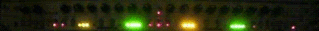this may sound stupid, and I'm a fairly technical guy. however macs are my new stomping ground.
one thing I don't know how to do is open a damn document to the .app I want!!! It's racking my brain.
Currently I havev omnioutliner and omnioutliner pro -- got these with my pb when I bought it and they were installed already. Think it was a package deal for free software. Anyways I digress.
I want to be able to open my .oo3 files with omnioutliner pro by "default" and not the standard version, however I don't want to uninstall omnioutliner (standard).
I tried the right click menu "open with" and then set the defaults from there, but the options are not sticking!!!
HELP!?
setting default file opening on mac
works for me... sometimes it won't update the icons, but dbl-click and it will open with the right app.
you can use "open with..." also when you control-click (not command-click) on a file, select "open with..." and then select your application. which is slow.
another way: try changing the creators of all your .oo3 files with something like file buddy (i haven't used this in a while, but i assume it still works).
http://www.skytag.com/filebuddy/en/8/index.html
you can use "open with..." also when you control-click (not command-click) on a file, select "open with..." and then select your application. which is slow.
another way: try changing the creators of all your .oo3 files with something like file buddy (i haven't used this in a while, but i assume it still works).
http://www.skytag.com/filebuddy/en/8/index.html
-
pitch helix
- Posts: 317
- Joined: Thu Jul 14, 2005 12:17 pm
ok, I think my problem is something to do with the two softwares trying to compete each others attention. The actual default open with is pointed to the pro version however on double clicking the file it opens with the standard. (stupid!)
I think I will just need to uninstall the standard version -- which i didn't really want to because I don't have the license key on any apple documentation and it's basically licensed as 'macintosh bundle package' as apposed to my name, so I hope it means i can still use the pro version. But right now it looks like the license is transferable.
We'll see. Thanks for your help guys!
I think I will just need to uninstall the standard version -- which i didn't really want to because I don't have the license key on any apple documentation and it's basically licensed as 'macintosh bundle package' as apposed to my name, so I hope it means i can still use the pro version. But right now it looks like the license is transferable.
We'll see. Thanks for your help guys!